"The Pros and Cons of Building a
Windows App vs. a Web App"
In the online landscape where billions of apps are installed every year building an app is considered to be a profitable business. In the year 2022, the total number of 142.6 billion apps were installed by the users. The number was slightly lesser than 2020 and 2022. But the number is expected to increase in the year 2024 by a large difference.
What is Windows app?
Windows apps are apps that are directly installed on the devices and need storage space to save the documents created using the apps. The examples of Windows apps are MS-Office like Word, Excel, and PowerPoint. These apps are created to run on a Computer system or mobile device by using the internet or no internet.
The web apps use the primary storage to save the documents on the device either computer or mobile.
What is web app?
Web app can be installed on the computer devices and mobile phones using the browsers. These apps can be installed from the internet and can also be used without installing on the device as these are web based apps. These apps do not require additional space in the computer system or mobile phone as the memory can be saved automatically in the browser.
The popular examples of Web apps are Google Docs, XSL files, etc.
The popular examples of Web apps are Google Docs, XSL files, etc.
The web apps provide desktop apps like experiences processing on the web browsers.
Let’s understand the advantages and disadvantages of desktop apps and web apps:
Pros and Cons of Windows Apps:
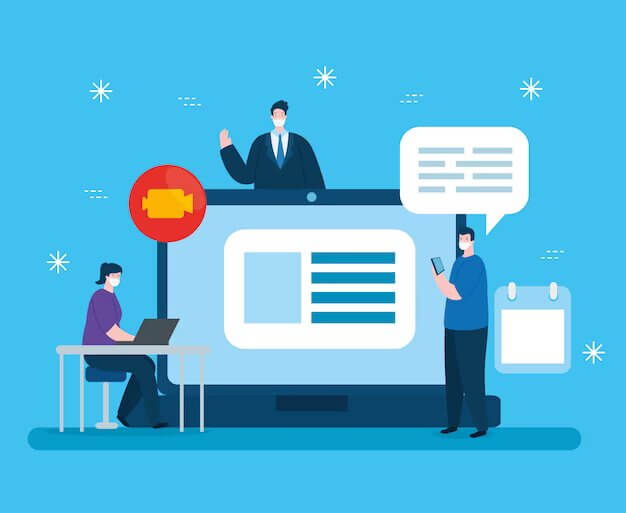
Pros of Windows Apps:
- Privacy:
Windows apps provide high privacy to the users which is one of the reasons why businesses are more inclined toward Windows apps. - Offline access:
Using the windows app provide the user leverage to use apps even without the internet. The offline access reduces the hurdles even when the internet is not working. - Cost effective:
The windows apps subscriptions are cost effective in comparison of various other platforms this is why windows apps penetrated the market by a massive rate. - Performance:
The performance of windows apps are fluent and smooth. The apps work fluently with zero or almost no errors.
Cons of Windows Apps:
- Occupies More Space:
Windows apps occupies more space which requires more burden on the primary space. - Necessary Installation:
Installing the windows apps is necessary which puts additional pressure on the storage of computer system and mobile devices - Hectic Upgradation:
The hectic Upgradation of windows app sometimes take a large amount of time. - Installation cost:
The installation cost of Windows apps on computer systems may be a reason for professionals or students to not install them on their system.
Pros and Cons of Web Apps:
Pros:
- No installation:
There is no need of installation for web apps which is one of the reasons why people prefer web apps. - Compatibility on cross platforms:
Web apps can work across various platforms like android and iOS. The access over different platforms is one of the reasons why people prefer web apps. - Self updation:
Web apps are updated themselves so no heft time is consumed on upgradation. - No need of space:
There is no need of additional space in the computer system or mobile device when installing web apps.
Reduced load on system:
Installing the web apps on the mobile device or computer system helps in reducing the load on system as no space is needed for downloading the files as the files are auto saved on the browser. At the same time the installation is not necessary as the apps can be used over the browser.
Cons:
- Security issues:
The web apps are used over the browsers which may arise security issues for the data. - Higher loading time:
The web apps take higher loading time which is one of the reasons why people still choose other apps that provide privacy. - Internet:
The web apps do not work without the internet as these are based on browsers. - Low performance:
The performance of web apps is quite lesser than windows apps as these apps do not work properly without the internet and the windows apps work fluently and smoothly even without the internet.
Conclusion:
Choosing an app between web or windows app totally depends on your requirements. If your data is sensitive then a window app is helpful but in ca
